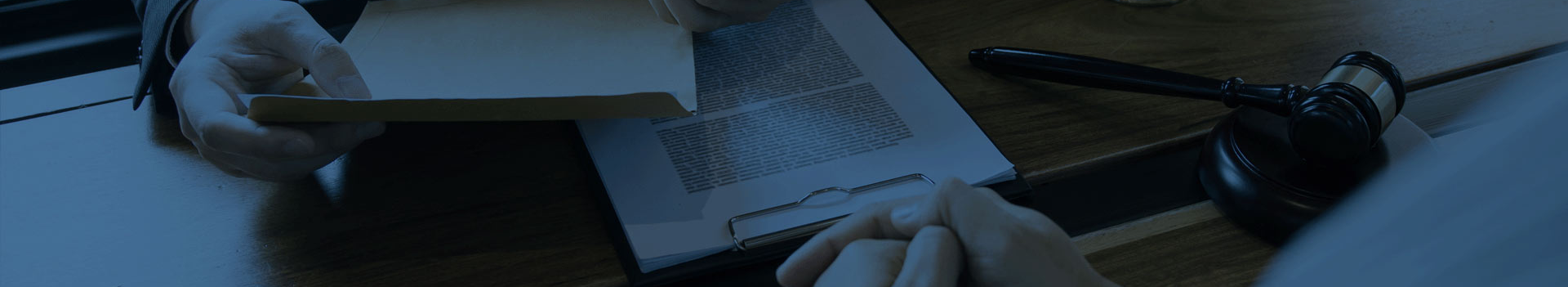| IP Procure www. ipprocure.com E-mail:ash@ipprocurement.com Tel: 1-866-387-5386 |
| ELECTRONIC FILING OF A TRADEMARK APPLICATION |
|
In order to obtain a federal registration for a trademark, a trademark application must be filed with the national trademark office. In the United States, the U.S. PTO is the federal trademark office. At this office, a trademark application may be filed under Section 1(a) with a declaration that the mark is currently in commercial use, or under Section 1(b) with a declaration that the applicant intends to use the mark commercially. The “intent to use” the mark in commerce provides an applicant the option to file a trademark application prior to using the mark in commerce. The U.S. PTO also offers an applicant the choice of electronically filing the trademark application. This chapter explains the benefits and the process of electronic filing of a trademark application.
|
|
BENEFITS OF ELECTRONIC FILING
|
|
Before the Trademark Electronic Application System (TEAS) was created, a trademark applicant was required to download and print out the forms for filing, manually fill in the required details and post it to the U.S. PTO along with a check for payment of the application fee. On receipt of the filing papers, the U.S. PTO would send an acknowledgment by post to the applicant. Apart from the cumbersome and slow process, the danger of the forms being lost in the mail or the non-receipt of an office action from an examiner or response from an applicant due to postal errors, made electronic filing or e-filing of a trademark application the option of choice.
|
|
The electronic filing system allows the applicant to complete a trademark application form and file the trademark form online. The system permits the applicant to check for errors, download, save the data and pay the filing fee by credit card or through a U.S. PTO deposit account. In addition, applicants that avail of the e-filing system have a lower filing fee of $275 per class as opposed to $325 per class for postal filings. Once the application has been filed, the system immediately generates an automatic acknowledgment receipt and an email sent to the email address provided by the applicant. The U.S. PTO also permits the applicant to file a response to an office action online, file an allegation of use or statement of use or as the case may be, and an extension of time request. The applicant is also given the opportunity to file post registration forms online such as an affidavit of continued use under 15 U.S.C. §1058, an affidavit of incontestability under 15 U.S.C. §1065 and other post registration forms. In addition, the applicant may change the attorney of record online.
|
|
STEP BY STEP INSTRUCTIONS FOR FILING A TRADEMARK APPLICATION
|
|
The step by step instructions for electronically filing of a trademark application with the U.S. PTO is as follows:
|
|
Step 1: Collect all relevant information about the mark such as: |
|
The step by step instructions for electronically filing of a trademark application with the U.S. PTO is as follows:
|
|
Step 2: Log onto TEAS at http://www.U.S. PTO.gov/teas/index.html and choose the option ‘File New Application’ under Forms. |
|
Step 3: Choose the option “Trademark/Service mark Application, Principal Register”. If the mark is descriptive of the product and it may be preferable to register it on the Supplemental Register for 5 years for the mark to acquire secondary meaning , choose “Trademark/Service mark Application, Supplemental Register”. |
|
Step 4: If all the relevant information under Step 1 has been collected in advance, the application may be filed under a “TEAS Plus Form.” If the applicant does not have all the information, the application may be filed under a “TEAS Form”. This chapter will focus on filing the more comprehensive TEAS Plus Form. |
|
Step 5: After the “TEAS Plus Form” is chosen, the applicant needs to follow instructions and enter all the details of the application, such as, whether an attorney is filing the application, name of the owner of the mark, citizenship of the owner of the mark and postal and email address of the owner of the mark. Note that all places marked with a red star on the left hand side are compulsory sections and must be filled out. |
|
Step 6: After these details are entered, the applicant will be asked to provide the mark to be filed. If the mark is in standard format, the characters of the mark must be typed in the space provided. If the mark has a stylized on design format, choose “Special Form (Stylized and/or Design)” and upload the jpeg image of the mark (the logo). |
|
Step 7: After typing out the standard character mark, the applicant may choose to file a disclaimer , a translation, etc. |
|
Step 8: If the mark is a stylized or a design mark, the applicant must describe the mark and list the colors of the mark, if the mark is a color mark. The applicant may also choose to file a disclaimer, a translation, etc. |
|
Step 9: Once the mark has been uploaded or typed in the space provided, the applicant needs to choose the class (es) and the description of the goods/services. This may be done by choosing the class descriptions of the International Classification of Marks from the Goods and Services Manual as provided to the applicant at this stage of filing the application. |
|
Step 10: The applicant then assigns the filing basis for the application. |
|
Filing under Section 1(a): refers to the filing where the mark is currently used in interstate commerce. A Section 1(a) filing requires the applicant to upload the appropriate specimen and enter the dates of first use of the mark and first use of the mark in commerce. |
|
Filing under Section 1(b): refers to the filing where the applicant has an ‘intent to use’ the mark in interstate commerce. A Section 1(b) filing does not require a specimen or the dates of use at this stage of the application filing procedure. |
|
Filing under Section 44(d): refers to the filing of the mark with the U.S. PTO when a foreign application already exists for the existing goods and services. A Section 44(d) filing requires the applicant to provide the country and date of filing of the foreign application. |
|
Filing under Section 44(e): refers to the filing of the mark with the U.S. PTO when a foreign registration already exists for the existing goods and services. A Section 44(e) filing requires the applicant to provide the country, date of registration, registration number and translation (if not in English) of the foreign application. |
|
Step 11: On choosing the appropriate filing basis and providing the required information pertaining to the filing basis, the applicant must validate and review the information submitted. The applicant is given the choice to modify the existing application if required. The applicant may then “Submit”’ the information and pay the filing fee required. |
|
Step 12: The payment is made on an external page not associated with TESS. The applicant cannot return to TESS once the application is submitted. Therefore, the applicant must check the application for errors before submission. Once the filing fee is paid on-line, the applicant will receive an e-filing acknowledgment of the filing from the U.S. PTO.
|