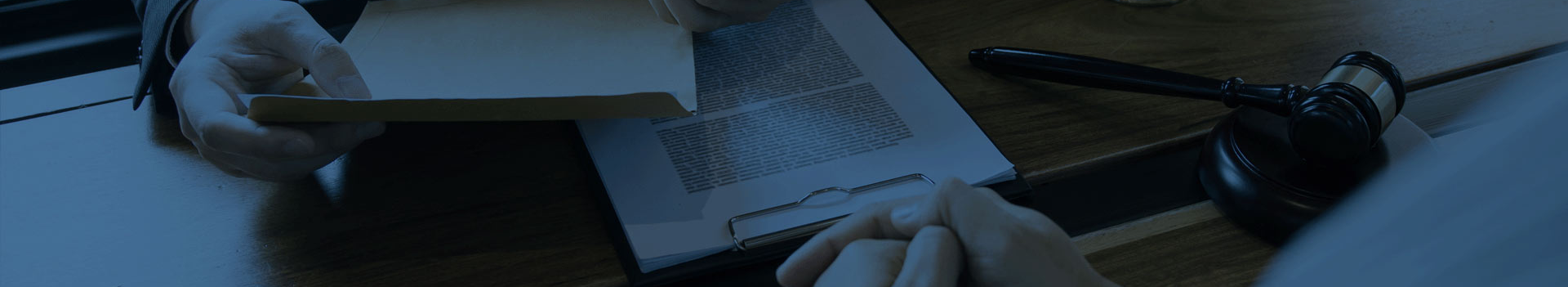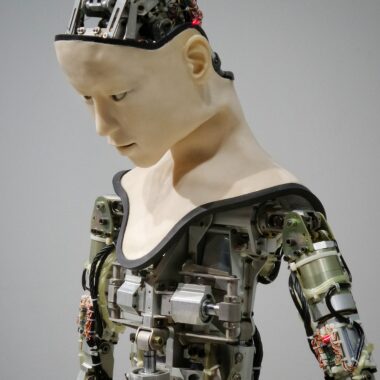| Analyzing patent documents |
|
Analyzing patent documents can be as difficult and frustrating task. You have to sort through odd language while looking in lots of odd places for your inventive idea. Just as you search for a pin which fell on the grass, you have to look at every segment of the patent document. But don’t worry, here’s a short route in checking utility patent documents on the USPTO Web site. An issued patent, or a published patent application, can be divided into five segments:The reference section, shown on the front pages of the patents, gives data that identifies the patent. In addition the patent number, title of the invention, name of the inventor, name of the assignee, if any, filing date and recognition of related applications by the same inventor, the segment also includes international class and U.S. class numbers and a register of related documents below the legend References Cited. The class numbers refer to the standard technological classes where the subject matter falls. The associated documents are former publications that were mentioned during the patent application examination because they enclose matter related to the invention.
When searched online, each mentioned reference is a hyperlink. Additionally, there is a link to successively issued references which the patent you’re looking at was cited against under the heading Referenced By. The abstract presents you a very brief, but frequently very narrow, description of the invention, which is usually illustrated by a figure representing the drawing. Don’t conclude that the patent isn’t applicable to your invention just because you don’t recognize your infant in the abstract or the illustration. This information can be very ambiguous as to the true contents of the document. The subsequent pages carry the drawing figures with reference numbers that spots the components of the depicted devices. Some chemical patents that can be explained with molecular diagrams only don’t have a drawing. The succeeding pages of typed text, set in two columns, under suitable section headers, give you
|